- 您现在的位置:买卖IC网 > Sheet目录1237 > PMF18WD1 (Microchip Technology)PROCESSOR MODULE FOR ICE4000
��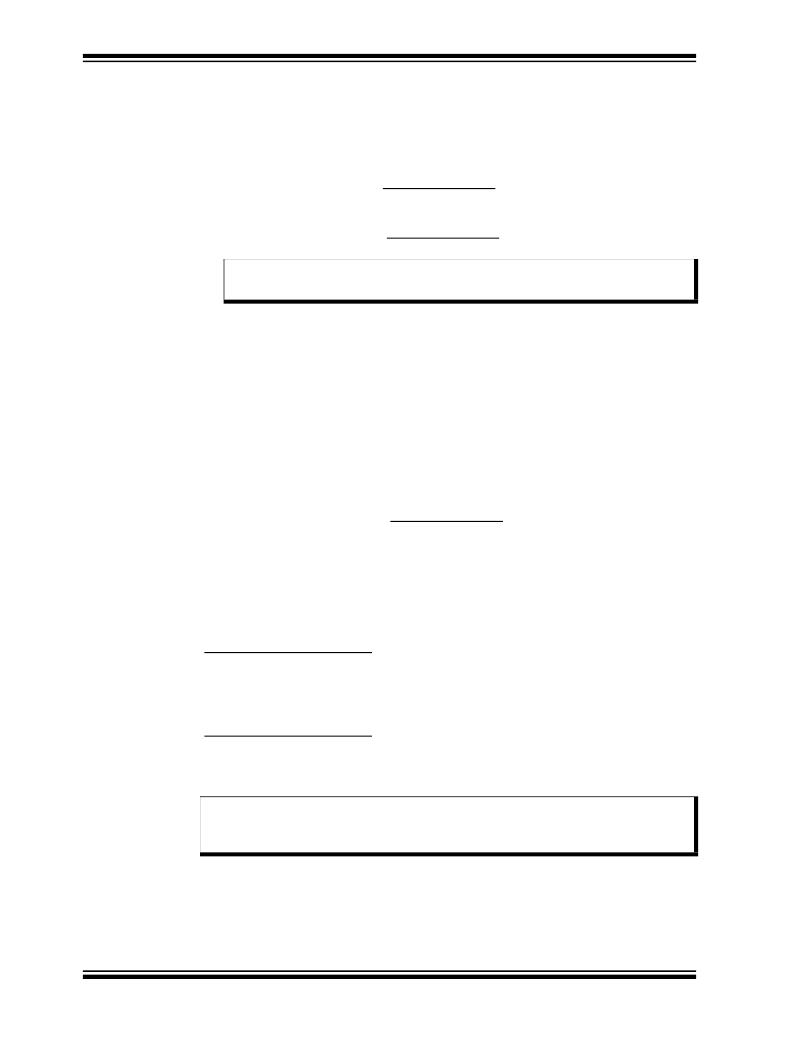 �
�
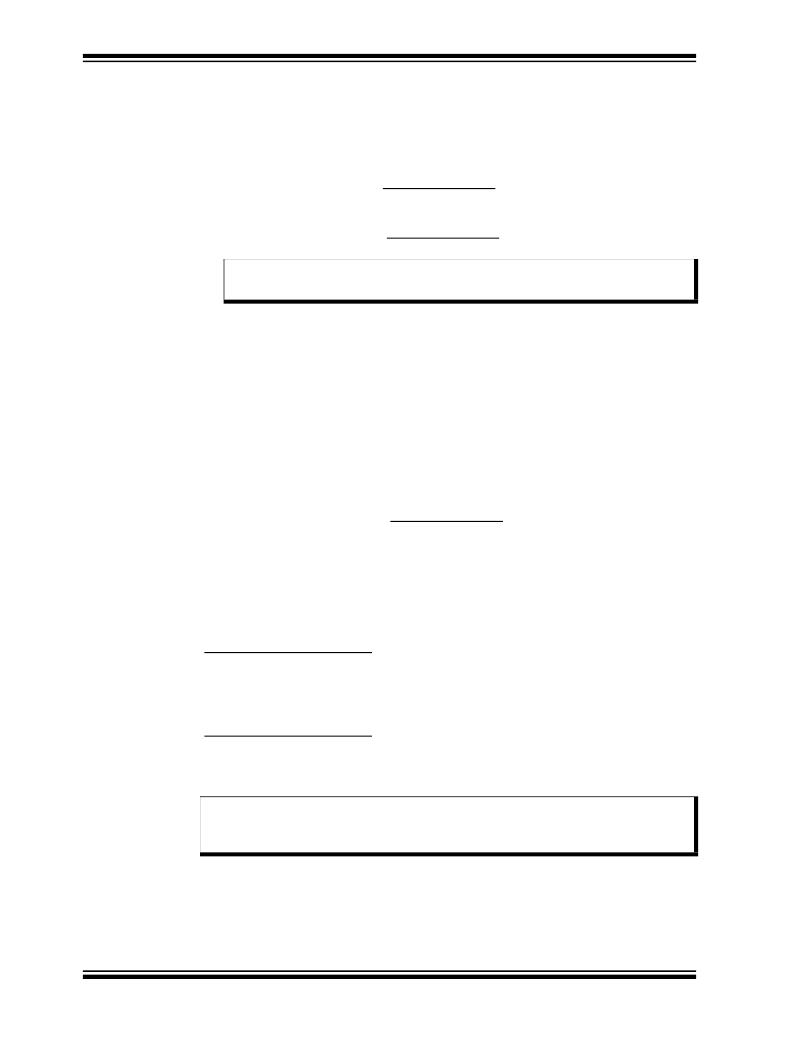 �
�MPLAB� ?� ICE� 4000� User’s� Guide�
�3.6.2�
�Using� a� Target� Board� Clock�
�MPLAB� ICE� 4000� can� use� the� processor� clock� on� the� target� board� as� long� as� target�
�board� (external)� power� is� being� used.� It� can� determine� the� frequency� of� the� target� board�
�clock� and� use� it� for� displaying� timing� information.�
�1.� Select� the� target� board� Oscillator� Type� (� Section� 3.3.3� “Oscillator� Settings”� ).�
�2.� Select� the� Power� tab� of� the� Debugger>Settings� dialog� and� set� Processor� Power�
��Board”� ).�
�3.� Select� the� Clock� tab� on� the� Debugger>Settings� dialog.� Then� select� Use� Target�
�Board� Clock.�
�Note:�
�If� MPLAB� ICE� 4000� is� not� hooked� up� to� a� target� board� and� you� click�
�Use� Target� Board� Clock� ,� you� will� get� a� warning� dialog.�
�The� target� board� clock� frequency� will� be� calculated,� displayed� and� used� for� any�
�internal� time� calculations.� A� warning� is� issued� if� the� frequency� is� less� than� 32�
�kHz.�
�Because� of� measurement� error,� the� calculated� frequency� may� not� be� what� is�
�desired� for� internal� time� calculations.� (e.g.,� Your� crystal� oscillator� has� a� frequency�
�of� 8� MHz� ±� 50� ppm,� but� the� target� frequency� is� shown� as� 7.993755.)�
�Measurement� error� can� range� from� 3.9%� to� a� fraction� of� a� percent.�
�4.� Click� Apply� .�
�3.7�
�SETTING� UP� MISCELLANEOUS� HARDWARE�
�In� addition� to� the� settings� you� have� already� made,� there� are� other� settings� that� you� may�
�or� may� not� wish� to� change� in� the� Debugger>Settings� dialog.� Depending� on� the� device�
�you� have� chosen,� these� tabs� may� or� may� not� be� available� and� may� look� different� for�
�different� devices.�
�3.7.1�
�Settings� Dialog,� Break� Options� Tab�
�Use� the� Break� Options� tab� to� change� the� global� break� and� trace� point� environment�
�options.� These� include� Global� Hardware� Break� Enable� (for� complex� trigger� usage)� and�
�Freeze� Peripherals� on� Halt.� If� enabled� in� the� configuration� bits�
�(� Configure>Configuration� Bits� ),� you� may� set� stack� and� watchdog� timer� break� options.�
�3.7.2�
�Settings� Dialog,� Memory� Tab�
�Some� parts� allow� device� memory� to� be� supplemented� or� replaced� by� off-chip� (external)�
�memory.� Memory� modes� are� selected� using� configuration� bits�
�(� Configure>Configuration� Bits� ).�
�Devices� that� support� Microcontroller� mode� only� do� not� have� a� Memory� tab.� Devices�
�that� support� Extended� Microcontroller� mode� and/or� Microprocessor� mode� will� display�
�the� Memory� tab.�
�DS51490A-page� 18�
�Note:�
�There� are� several� limitations� concerning� external� memory,� some� of� them�
�device-dependent.� Please� see� the� limitations� section� of� the� on-line� help� file�
�for� more� information.�
�?� 2004� Microchip� Technology� Inc.�
�发布紧急采购,3分钟左右您将得到回复。
相关PDF资料
PMF18WE0
PROCESSOR MODULE FOR ICE4000
PMT823004F
GP THREE ELEMENTS S.A. 230V T/H
PPM3-MK2
PROGRAMMER PRODUCTION ISP
PPM3A1-UPG5M
UPGRADE PPM3 RAC DEVELOPMENT
PQ-MDS-PCIEXP
PCI EXPANDER ADAPTOR
PQF-44
PLUG QFP 44PIN (SOLDER DOWN)
PRG18BB471MS1RB
THERMISTOR
PS1600
POWER SUPPLY HOTSWAP 90-245V
相关代理商/技术参数
PMF18WE0
功能描述:插座和适配器 Processor MOD RoHS:否 制造商:Silicon Labs 产品:Adapter 用于:EM35x
PMF18WE0
制造商:Microchip Technology Inc 功能描述:Tools Emulator For Use With:P
PMF18WE1
功能描述:插座和适配器 PIC18F8680 RoHS:否 制造商:Silicon Labs 产品:Adapter 用于:EM35x
PMF18WF0
功能描述:插座和适配器 Processor Module RoHS:否 制造商:Silicon Labs 产品:Adapter 用于:EM35x
PMF18WH0
功能描述:插座和适配器 PIC18F ICE4000 RoHS:否 制造商:Silicon Labs 产品:Adapter 用于:EM35x
PMF18WJ0
功能描述:插座和适配器 Processor MOD RoHS:否 制造商:Silicon Labs 产品:Adapter 用于:EM35x
PMF18WJ1
功能描述:插座和适配器 Processor Module RoHS:否 制造商:Silicon Labs 产品:Adapter 用于:EM35x
PMF18WK0
功能描述:插座和适配器 PIC18F RoHS:否 制造商:Silicon Labs 产品:Adapter 用于:EM35x